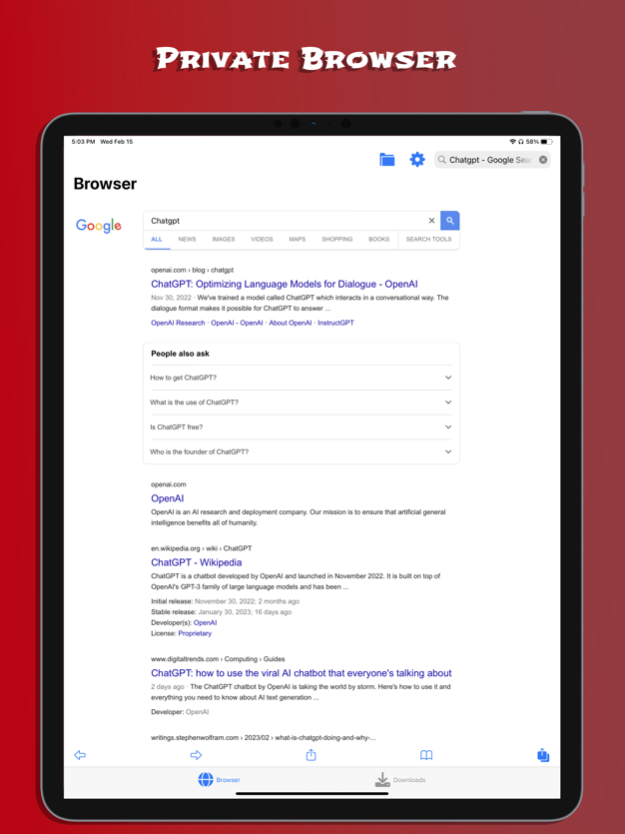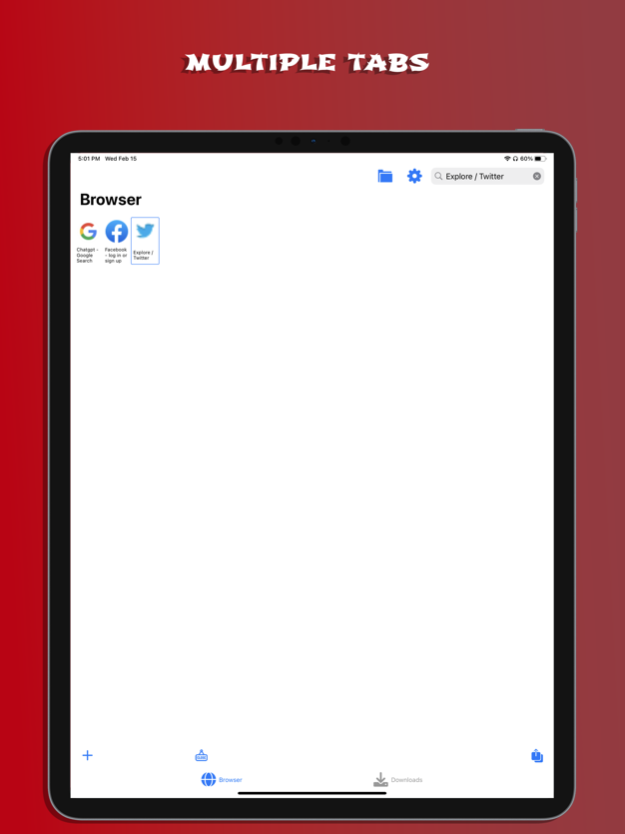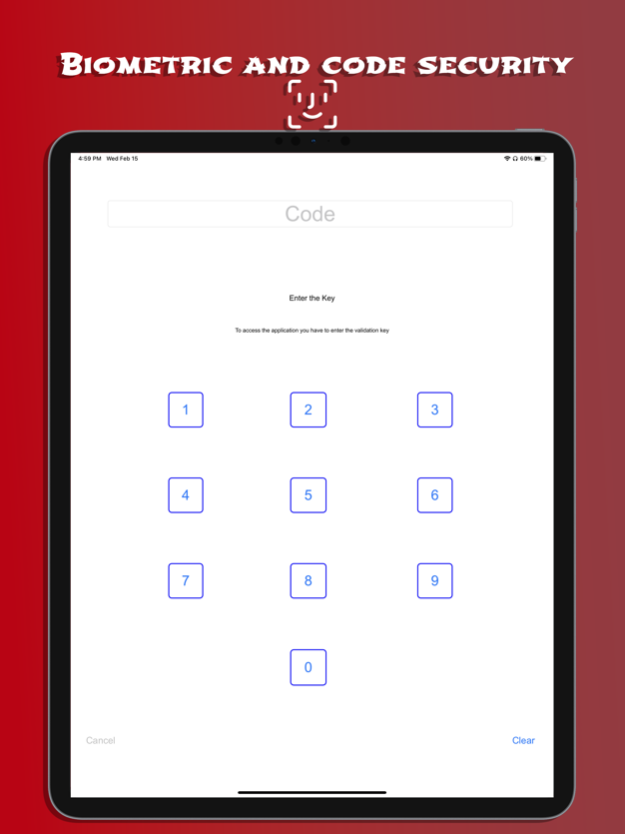Private Browser, Fast eBrowser 1.0.2
Free Version
Publisher Description
eBrowser is a Browser that natively browses as incognito or private. When you are using eBrowser, it will not save any cookies in the case of the history you make, if you go to settings you can activate it, but only the history is saved locally. In the app you have an option to clean the history if you wish, every time When you quit eBrowser, everything you've done in the app, cookies and sessions, will be erased. eBrowser is a feature-rich Browser and is in permanent private mode.
**CHARACTERISTICS**
* Search engines
- eBrowser You can configure the search through Bing, Google and Yahoo.
* Automatically delete cookies and sessions.
- When you close the application, all cookies and sessions are deleted.
* Tabbed browsing
- eBrowser's tabbed browsing has the ability to quickly switch between multiple open web pages within a single browsing session.
* Download files, images and videos.
- Touch and hold a link to conveniently download a file to your device.
* Password lock
- Biometric authentication
- TouchID or FaceID
* The Navigator
- Navigation Tab
- Check the http connection
- Bookmark manager
- Supports User-Agent
- Save as from the page
* The Gestures or Download Manager
- The download shows the percent of the file
- You can pause and resume the download you can also cancel
- The very modern progress bar that you can see how your download is going
- It has a function to add a bone download add download
- Puts the name of the file
- With one touch you can easily access your files
* File Manager
- A complete audio player with playlist that shows song information and cover art.
- mp4 video player.
- You can create folders
- You can move copy and rename files and folders
- You can view your documents .pdf, .docx, .xlsx, .pptx, .txt, .html
- Save and get images or videos from library
- Pictures viewer
- The app can save and open files in other apps
- Share files with friends
* File transfer
- iTunes USB file sharing allows you to drag and drop files
- Supports HTTP
- File transfer via Wi-Fi from a computer
* Multitasking
- background download
* You can also unzip your compressed files
- RAR file extractor
- UnZip Zip File
- Unzip rar file and password protected
* Setting
- Search Engine for which Search Engine wants it to search
-Home page
- Among other things
* Other features
- A password can be set to restrict access
***** Among other functions *****
Dec 18, 2023
Version 1.0.2
- Performance improvements
- Bug Fixes
Thank you for using this app if you like it please consider leaving us a review
About Private Browser, Fast eBrowser
Private Browser, Fast eBrowser is a free app for iOS published in the System Maintenance list of apps, part of System Utilities.
The company that develops Private Browser, Fast eBrowser is Eyermin Colon Sanchez. The latest version released by its developer is 1.0.2.
To install Private Browser, Fast eBrowser on your iOS device, just click the green Continue To App button above to start the installation process. The app is listed on our website since 2023-12-18 and was downloaded 0 times. We have already checked if the download link is safe, however for your own protection we recommend that you scan the downloaded app with your antivirus. Your antivirus may detect the Private Browser, Fast eBrowser as malware if the download link is broken.
How to install Private Browser, Fast eBrowser on your iOS device:
- Click on the Continue To App button on our website. This will redirect you to the App Store.
- Once the Private Browser, Fast eBrowser is shown in the iTunes listing of your iOS device, you can start its download and installation. Tap on the GET button to the right of the app to start downloading it.
- If you are not logged-in the iOS appstore app, you'll be prompted for your your Apple ID and/or password.
- After Private Browser, Fast eBrowser is downloaded, you'll see an INSTALL button to the right. Tap on it to start the actual installation of the iOS app.
- Once installation is finished you can tap on the OPEN button to start it. Its icon will also be added to your device home screen.